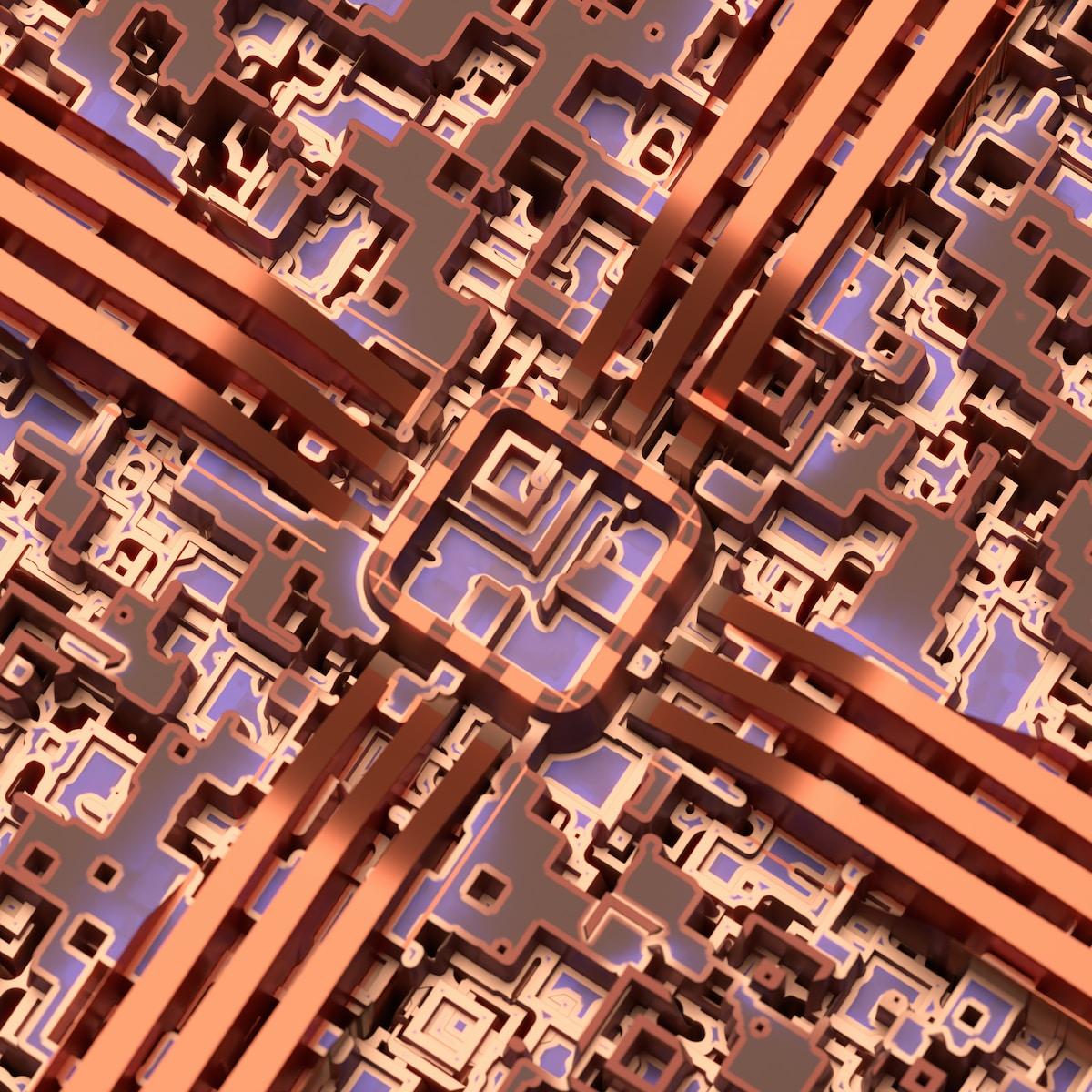Wi-Fi networking has become an essential part of our daily lives. We rely on it for everything from streaming videos and browsing the internet to connecting our smart home devices. In this article, we will cover the basics of Wi-Fi networking, including wireless access points, Wi-Fi standards, and how to troubleshoot common issues like interference and signal degradation.
Wireless Access Points
A wireless access point (WAP) is a device that connects wireless devices to a wired network. It acts as a bridge between the wired network and wireless devices, allowing devices like laptops, smartphones, and tablets to connect to the internet or other network resources without the need for cables.
A WAP is typically connected to a router or switch, which provides the network connection. When a device connects to a WAP, it is assigned an IP address from the router or switch, which allows it to communicate with other devices on the network.
Most modern WAPs are designed to be easy to set up and manage. They often come with a web-based interface that allows you to configure the settings, such as the network name (SSID), password, and encryption type. Some WAPs also include additional features, such as guest networking, where you can provide visitors with limited access to the internet without giving them access to your main network.
Wi-Fi Standards
Wi-Fi is a wireless networking technology that uses radio waves to transmit data between devices. There are several different Wi-Fi standards, each with its own specifications for speed, range, and compatibility.
The most common Wi-Fi standards are:
- 802.11a: This standard was released in 1999 and operates on the 5 GHz frequency band. It supports a maximum speed of 54 Mbps but has a shorter range than other Wi-Fi standards.
- 802.11b: This standard was released in 1999 and operates on the 2.4 GHz frequency band. It supports a maximum speed of 11 Mbps and has a longer range than 802.11a but is more susceptible to interference.
- 802.11g: This standard was released in 2003 and operates on the 2.4 GHz frequency band. It supports a maximum speed of 54 Mbps and has a longer range than 802.11b.
- 802.11n: This standard was released in 2009 and operates on both the 2.4 GHz and 5 GHz frequency bands. It supports a maximum speed of 600 Mbps and has a longer range than 802.11g.
- 802.11ac: This standard was released in 2013 and operates on the 5 GHz frequency band. It supports a maximum speed of 1 Gbps and has a longer range than 802.11n.
- 802.11ax: This standard, also known as Wi-Fi 6, was released in 2019 and operates on both the 2.4 GHz and 5 GHz frequency bands. It supports a maximum speed of 9.6 Gbps and has improved performance in high-density environments.
When purchasing a WAP or wireless device, it is essential to ensure that it supports the same Wi-Fi standard as your other devices. For example, if you have an 802.11ac router, you should use an 802.11ac WAP to ensure that you get the best performance.
Troubleshooting Common Wi-Fi Issues
Interference and signal degradation are common Wi-Fi issues that can affect your network’s performance. Here are some tips for troubleshooting these issues:
Interference:
- Check for nearby devices that could be causing interference, such as microwaves, cordless phones, or other wireless networks.
- Move your WAP away from devices that could cause interference.
- Change the channel on your WAP
Signal Degradation:
- Make sure your WAP is placed in a central location, away from walls and obstacles that could block the signal.
- Check the signal strength of your WAP by using a Wi-Fi analyzer app on your phone or laptop. If the signal strength is weak, consider moving the WAP or adding a Wi-Fi extender.
- Upgrade to a newer Wi-Fi standard that supports longer ranges, such as 802.11ac or 802.11ax.
- Check the firmware of your WAP and make sure it is up to date. Manufacturers often release firmware updates that address performance issues.
In addition to interference and signal degradation, there are other issues that can affect your Wi-Fi network’s performance. Here are some additional troubleshooting tips:
- Check the number of devices connected to your network. If there are too many devices, it could be causing slow speeds. Consider disconnecting some devices or upgrading to a WAP that can support more devices.
- Make sure your WAP is using the latest security protocols, such as WPA3, to prevent unauthorized access to your network.
- If you are experiencing slow speeds or connectivity issues, try restarting your WAP and other devices on the network.
Conclusion
Wi-Fi networking is an essential part of our daily lives, and understanding the basics of WAPs, Wi-Fi standards, and troubleshooting common issues is crucial for maintaining a reliable network. By following the tips in this article, you can ensure that your Wi-Fi network is fast, secure, and provides the connectivity you need for all your devices.